Pelican, Github Pages and auto-deployment (SOCIS 2017)
After several weeks thinking that SOCIS would not launch this year, finally the long-awaited email arrived! I am really happy for being selected by poliastro and my mentor @astrojuanlu, with the aim of creating an API, relying on NASA Open APIs, in order to provide small-bodies orbital data (my proposal can be seen here).
Our plan is to write a weekly blog entry, stating and documenting what have been done during that period. I think these posts will be a great way of reviewing what have been accomplished, and I also hope they will be interesting enough to anyone interested in Python, science, NEOs, or just reading random internet blogs.
This has been the first one of eight weeks (yeah, that’s not what my proposal timeline says, but it’s all we have 😊), and, surprisingly, the first task I was assigned was… setting up this blog!
So, without further ado, let’s start.
Pelican, Github Pages and auto-deployment
Given that poliastro is a Python-based project, we decided to use Pelican, a static site generator which is written in Python, to create the blog. Regarding the hosting, our choice was Github Pages. My mentor had already participated in a repository with a Pelican blog, based on another repository from Jake Vanderplas, so that was my starting point.
I had to change all the pages and strings related to the previous project for poliastro ones. Besides that, we wanted to automatize the deployment process to Github Pages, a little harder task, and we decided to try with Travis CI, a Continuous Integration tool, very used in Github environment.
After googling a little bit, a few results appeared. Vladimir Starkov had researched in this article about basically what I was trying to accomplish. The easiest way of authenticating on Github was using a Github Token, but it had to be encrypted so no one could login in my account using it.
After some further researching, I discovered that Travis encrypts variables using a RSA public key associated to every repository (you can use Travis API if you want to check it: https://api.travis-ci.org/repos/$(owner_name)/$(repo_name)/key. As I have full permissions to edit poliastro.github.io-source and poliastro.github.io repos repos, I decided to request a Github Token, and I encrypted it with the public key associated to poliastro.github.io-source repository in Travis CI:
$ travis encrypt GH_TOKEN=$(My Github Token) -r /poliastro/poliastro.github.io-source
secure: "a-really-long-string”
Adding this encrypted key to .travis.yml file, I could use GH_TOKEN variable in it, and upload it to Github without exposing my private token.
The deployment was coded in a makefile, using the ghp-import tool, which creates a branch containing only documentation. This branch is later pushed to Github Pages repository, poliastro.github.io in our code:
GITHUB_PAGES_REMOTE=https://${GH_TOKEN}@github.com/poliastro/poliastro.github.io.git
GITHUB_PAGES_BRANCH=master
.......
publish-to-github-force: publish
ghp-import -n -m "publish-to-github-force from $(GIT_COMMIT_HASH)" -b blog-build $(OUTPUTDIR)
git push -f $(GITHUB_PAGES_REMOTE) blog-build:$(GITHUB_PAGES_BRANCH)
So, whenever Travis CI executes a build in poliastro.github.io-source, the variable gets automatically decrypted using the repository private key (except for builds caused by a Pull Request, as stated here, fact that turned to be a big headache for us :P), and the token is used to push to poliastro.github.io repo.
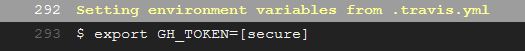
That was my work in the last week. If you would like to check the code, is available on Github.
Next week we will probably start with Python, NASA APIs and more interesting stuff!